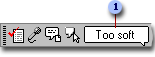
This feature is available in the Simplified Chinese, English (U.S.), and Japanese language versions of Microsoft Office.
As you work, messages on the Language bar offer help or hints. In Voice Command mode, you'll see the name of the last recognized command you said using speech recognition. If you used your mouse or keyboard instead of speech recognition, you'll see the name of the command you could say.
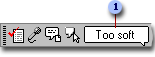
 Language bar speech message
Language bar speech message
Note The Language bar by default shows text labels beside each button on the bar. You can hide or show the text labels by right-clicking the Language bar, and then clicking Text Labels.
In Dictation mode, the messages may increase speech recognition accuracy. For example, the "Too soft" message means that you may be speaking too softly for the computer to recognize your words.
| Message | Means that you should... |
|---|---|
| Too soft | Try speaking more loudly |
| Too loud | Try speaking more quietly |
| What was that? | Try repeating your words |
| Too fast | Try speaking more slowly |
Note You can turn the messages on or off by clicking Speech Tools
 on the Language bar, and then clicking Show Speech Messages.
on the Language bar, and then clicking Show Speech Messages.